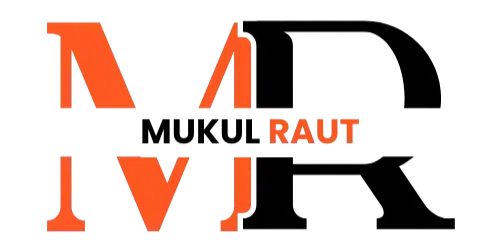If your website has recently dropped in search rankings, Core Web Vitals might be the reason. Google made it clear: performance matters. In 2025, it’s not just about keywords—site speed, interactivity, and visual stability are top-ranking signals. So if you’re ignoring them, you’re leaving traffic (and conversions) on the table.
Let’s break down what Core Web Vitals are, why they matter, and how to improve them.
What Are Core Web Vitals?
Core Web Vitals are a set of three specific performance metrics introduced by Google to measure real-world user experience:
- LCP (Largest Contentful Paint) – Measures how quickly the largest element (image, text block, etc.) loads.
Ideal score: Under 2.5 seconds - FID (First Input Delay) – Measures how fast your site responds to user interaction (like a click).
Ideal score: Less than 100ms - CLS (Cumulative Layout Shift) – Measures visual stability during page load (e.g., buttons jumping).
Ideal score: Less than 0.1
In 2025, these are no longer just technical indicators—they’re ranking factors.
Why Core Web Vitals Matter More Than Ever in 2025
Since Google’s Page Experience Update, websites with poor Core Web Vitals are not just losing rankings—they’re losing users. Studies show that:
- Sites that meet Core Web Vitals have 24% lower bounce rates
- Fast-loading sites see better conversion rates (up to 70% higher)
- Google gives priority indexing to performance-optimized sites
Your website might have great content, but if it’s slow or unstable, users will click away—and Google will notice.
How to Check Your Core Web Vitals
There are several free tools that can help:
- Google PageSpeed Insights: Gives detailed mobile and desktop reports
- Lighthouse (in Chrome DevTools): Great for local testing
- Web.dev/measure: Quick overviews with improvement tips
- Search Console (Core Web Vitals Report): Monitors real user data over time
5 Practical Ways to Improve Core Web Vitals
Here’s how to get your site back on track:
1. Optimize Image Sizes and Formats
- Use next-gen formats like WebP or AVIF
- Compress images using TinyPNG or Squoosh
- Implement lazy loading for off-screen images
2. Minimize JavaScript and CSS
- Remove unused CSS with tools like PurgeCSS
- Minify JavaScript and defer non-critical scripts
- Split large JS bundles into smaller chunks (code-splitting)
3. Implement a CDN (Content Delivery Network)
- Serve content from locations closer to your users
- Improves LCP and FID instantly
- Popular CDNs: Cloudflare, BunnyCDN, Fastly
4. Use Server-Side Rendering or Static Site Generation
- Frameworks like Next.js or Nuxt.js help reduce page load times
- Great for SEO, especially with headless CMS setups
5. Avoid Layout Shifts
- Always include size attributes for images and ads
- Use CSS Grid or Flexbox to maintain structure
- Preload fonts to avoid FOUT (Flash of Unstyled Text)
Bonus Tip: Monitor and Iterate
Optimizing Core Web Vitals isn’t a one-time task. Regularly monitor your metrics and retest after any design, plugin, or content changes.
Final Thoughts
In 2025, performance is no longer optional—it’s a competitive edge. If you’re not actively working to improve your Core Web Vitals, your competitors probably are. The good news? Most improvements are low-cost and high-impact when done strategically.
Start small, track progress, and prioritize user experience. Google will reward you for it.